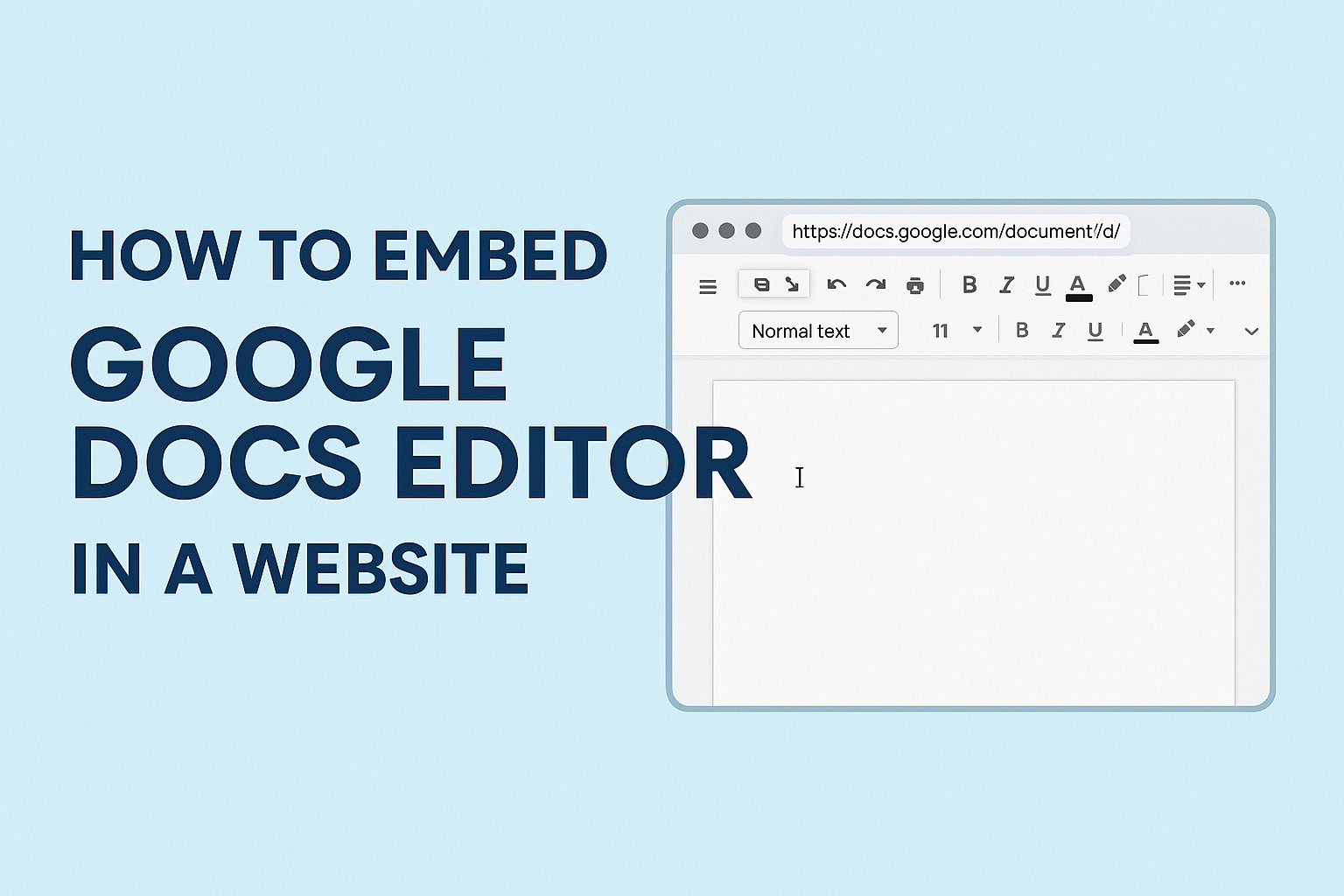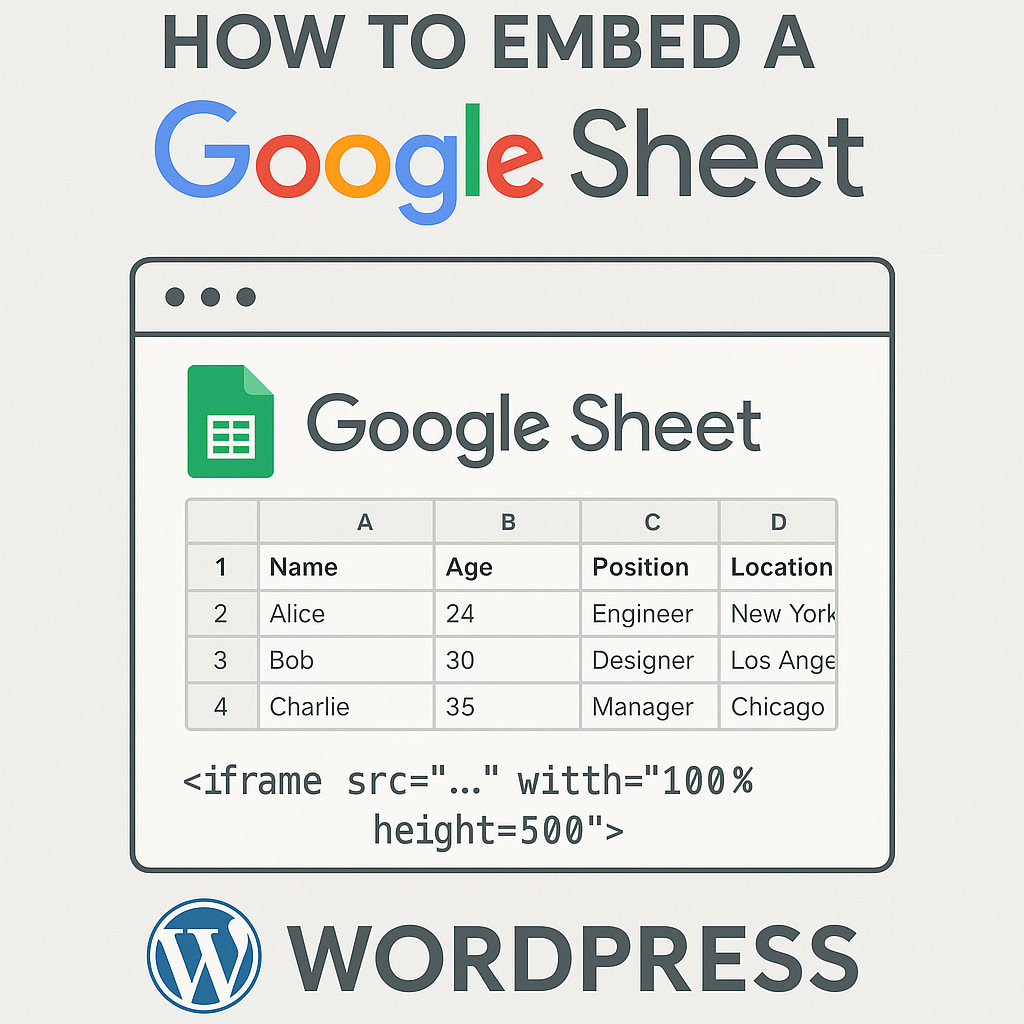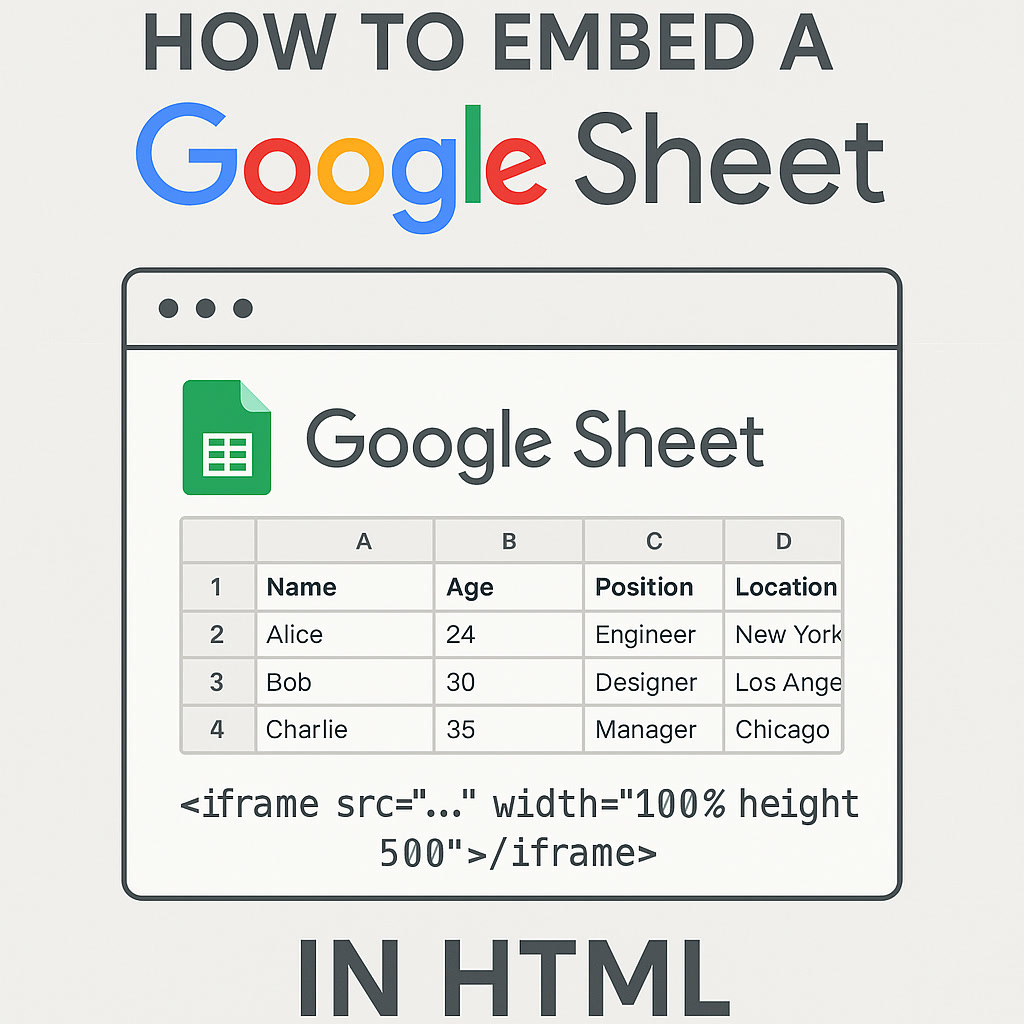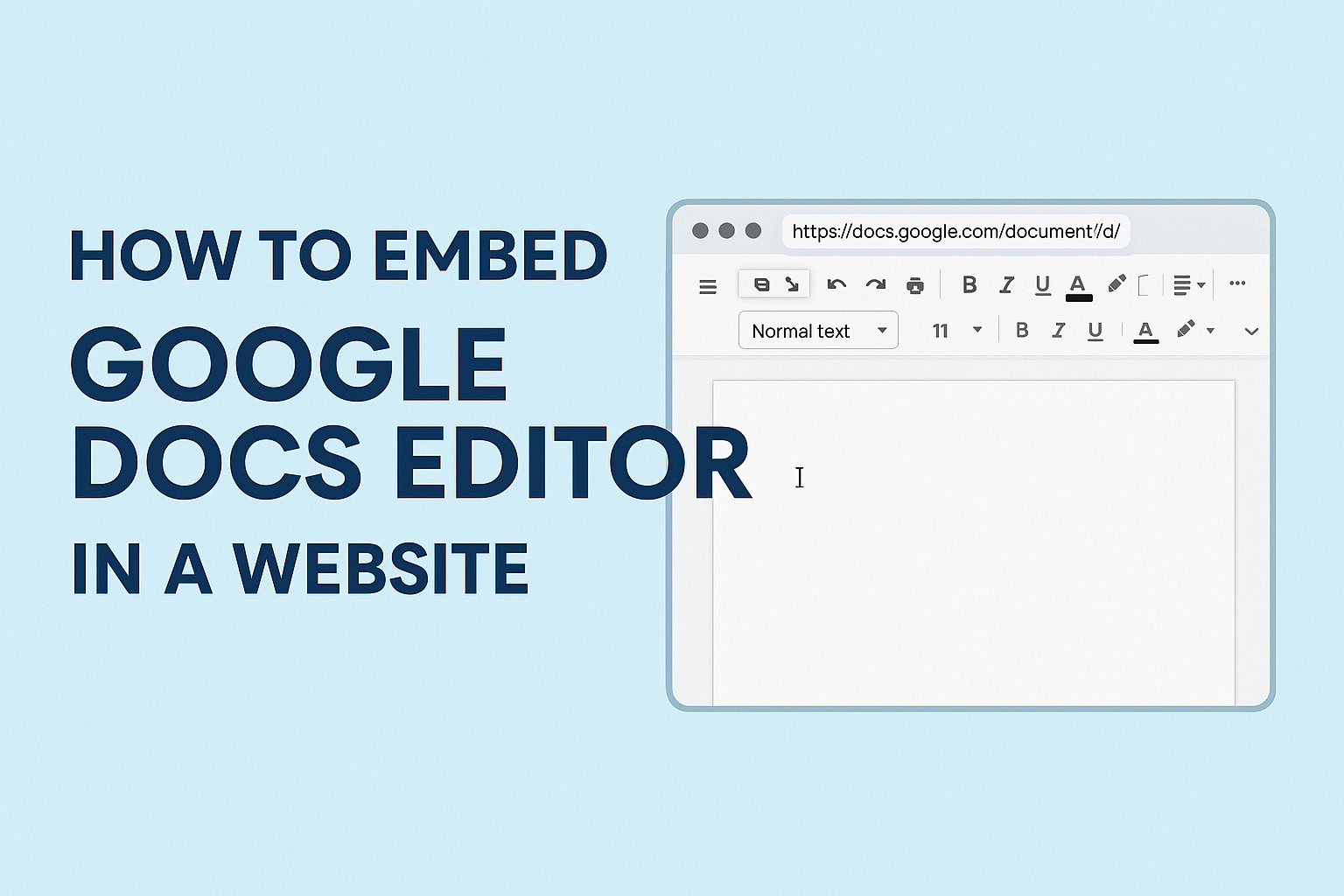
How to Embed a Google Sheet in Wix (Step-by-Step)
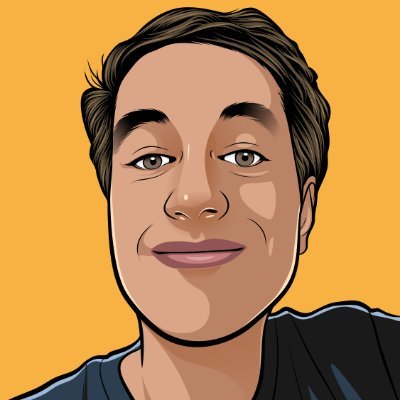
Paul
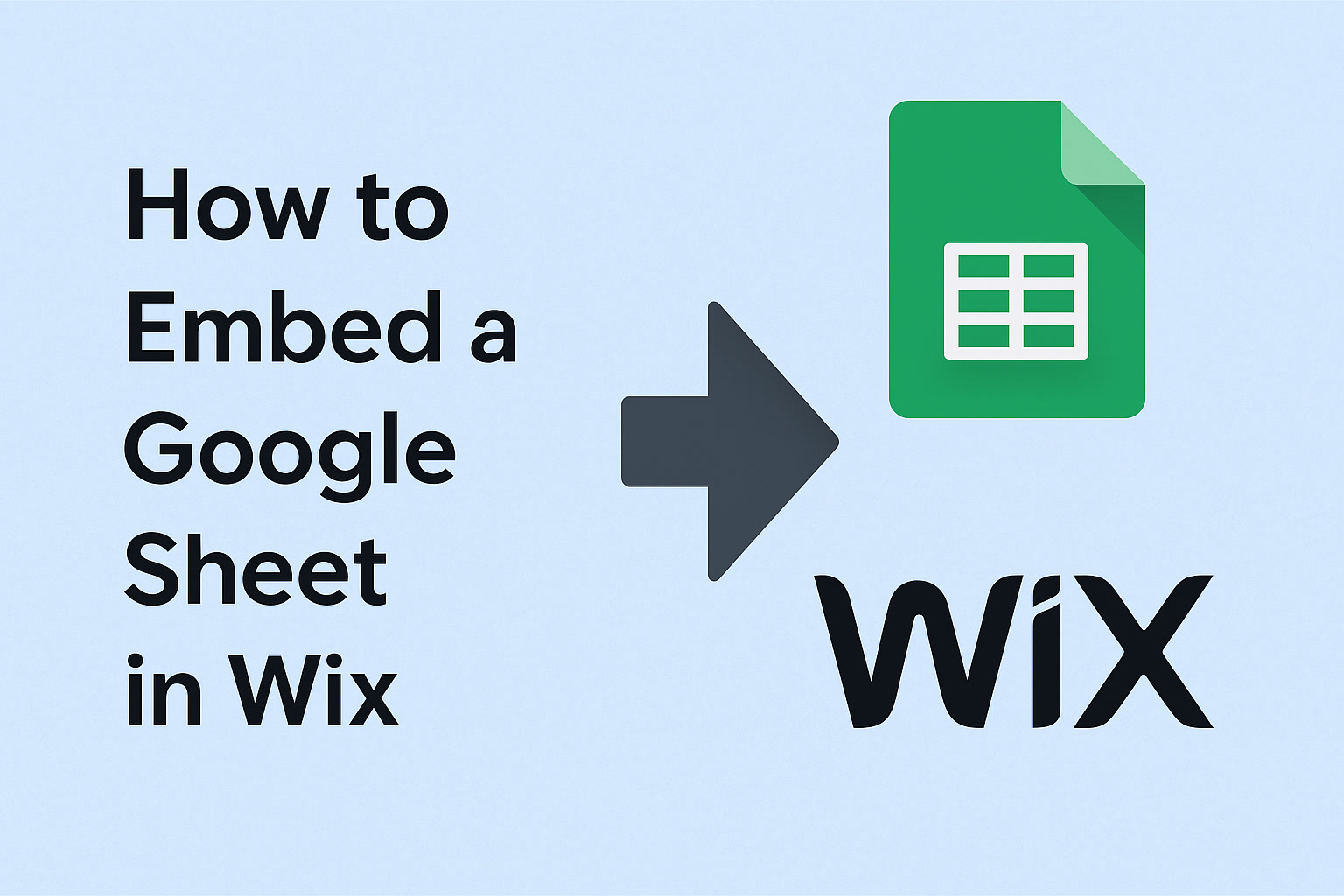
Want to display live, real-time data from Google Sheets on your Wix site? Whether you're managing a pricing list, a content calendar, or a public directory, Google Sheets + Wix can work together beautifully. In this guide, we’ll show you exactly how to embed a Google Sheet into your Wix website — no coding needed.
1. Publish Your Google Sheet to the Web
To make your Google Sheet embeddable, you first need to publish it:
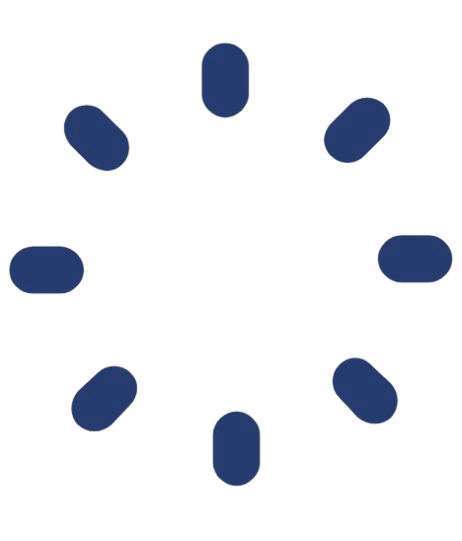 GleanWise
GleanWise
Transform Your Google Sheets into Portals
Gleanwise lets you transform your Google Sheets into portals. Make them public or private to share with clients or team.
Steps:
- Open your Google Sheet
- Click File > Share > Publish to web
- Choose the sheet or entire document
- Click “Publish”
- Copy the iframe code or shareable link
2. Add the Embed Code in Wix
Wix allows you to embed custom HTML or iframe content easily.
Steps:
- Log in to your Wix dashboard and open the Editor
- On the left menu, click the “+” (Add) button
- Go to Embed > Embed a Widget
- Drag the HTML iframe block to your page
- Click Enter Code and paste this:
- Click Apply
Done! Your live Google Sheet will now appear on your Wix site.
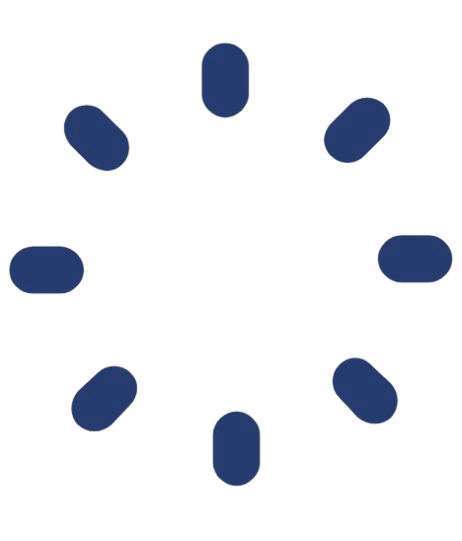 GleanWise
GleanWise
Ready to Create Your Own Portal?
Turn your Google Sheets into professional portals in minutes with Gleanwise.
3. Make It Responsive
Wix doesn’t support responsive iframes out of the box, but you can adjust the width manually or ensure the container block scales properly.
Tips:
- Set the iframe width to
100% - Adjust the container's width for mobile
- Preview your site on mobile to test the result
4. Optional: Use No-Code Tools Like Gleanwise
If you want a more beautiful, searchable, or filterable layout without coding, you can use tools like Gleanwise.com. These tools turn your Google Sheet into a styled web portal — perfect for things like product catalogs, lists, or directories — and give you an iframe to embed in Wix.
5. Advanced: Connect Google Sheets with Wix Velo (Developers Only)
For developers who want to pull data dynamically from Google Sheets into a custom Wix app, you can use Wix Velo + the Google Sheets API. But this method requires API setup, backend code, and is only for advanced users.
Conclusion
Embedding Google Sheets in Wix is easy — whether you're using a simple iframe or a no-code portal tool. It’s a great way to maintain your data in one place (Google Sheets), while keeping your site always up to date.
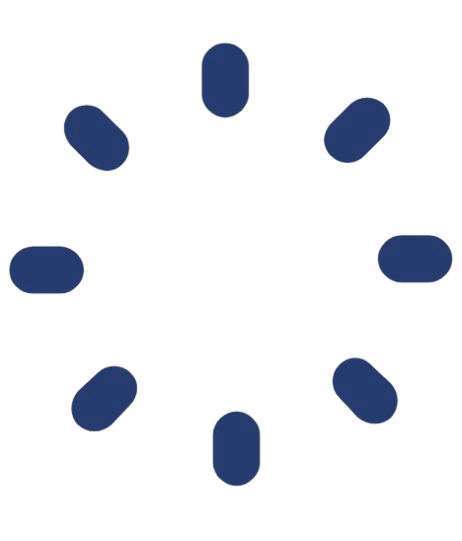 GleanWise
GleanWise
Start Building Your Portal Today
Join others who are already using Gleanwise to share their data beautifully.
Related Posts